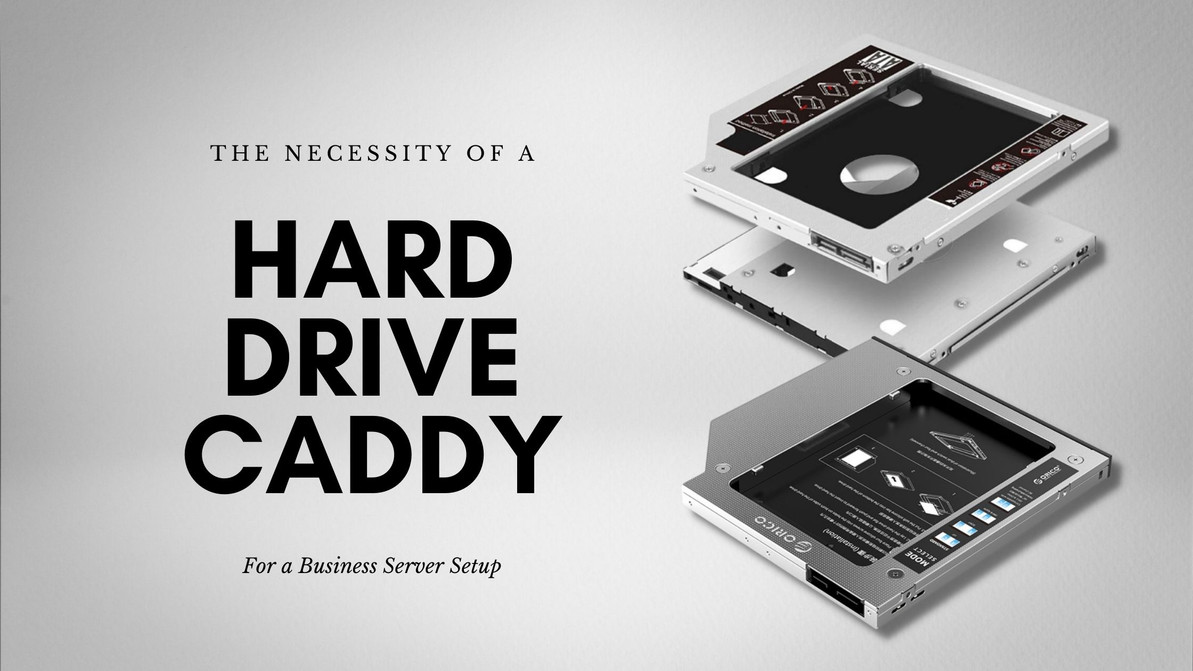The Necessity Of A Hard Drive Caddy Necessary For a Business Server Setup
The hard drive caddy is an underrated part of the computer nowadays. Although it is one of the main things that keeps some computer units running, not a lot of people are really paying any attention to it.
But what is an HDD Caddy anyway? And why is it underrated?
What is a Hard Drive Caddy?
This device is a special casing for a hard drive or an SSD. It is used to secure hard drives or SSDs into your device. It also serves as an enclosure for extra storage devices that you may want to add to your computer or network setup.
A hard drive caddy is usually made of aluminum with a plastic frame inside where you can mount a single 2.5-inch hard drive or SSD. The inside of this plastic frame has an adapter that connects the hard drive or SSD with the connector inside your laptop.
Benefits of Using a Hard Drive Caddy for Your Laptop or Your Business Server Setup
A hard drive caddy has the same dimensions as your hard drive or optical drive. This size allows you to fully insert it into your laptop or easily add it into your server setup.
This handy little component is not noticeable on the outside of your laptop or computer. So, it will help you build redundancy and keep your data safe without affecting the mobility or portability of your device. It helps you add storage capacity to your laptop or server without an external USB stick or external hard drive sticking out.
Here are the other benefits that make a hard drive caddy necessary for your laptop or your business server setup:
You get additional storage.
If you need extra storage for your laptop or server, you can use a hard drive caddy as an adapter where you can mount your additional storage devices. Regardless if it is for your laptop or your server, an HDD caddy keeps a neat exterior while contributing to a bigger storage capacity.
Once you install your HDD caddy to your laptop or server, you will have access to the drive mounted to it. For instance, if you install a 1TB hard drive inside the hard drive caddy, then you will have that much additional storage space.
You can do many things with extra storage space in place. You can save files like music, movies, documents, programs, and games on your new storage disk. But of course, for a business, it means more space for your company files and their backup.
You can set up your additional hard drive to boot a second operating system as well. It is up to you how you want to use your additional space. But just so you know, a hard drive caddy gives you all these options.
It keeps your hard drive protected.
A hard drive caddy does not only serve as an adapter for your additional storage devices, it also makes sure that your hard drives are protected.
Although protection from cybercrimes should be a priority, you also need to make sure that each of your hardware is also protected. An HDD caddy protects your hard disk drives from dirt and external damages while keeping them in place.
It improves performance.
Since a hard drive caddy is used to connect additional storage devices like HDDs and SSDs-- it helps your laptop or server have a much faster read and write speed. Faster read and write speed means better performance.
It keeps your laptop portable.
Of course, your server needs to stay in place-- but if you are planning to use your hard drive caddy with your laptop then you get to keep your device portable.
As mentioned previously, an HDD caddy can fit right into your laptop so you won't be needing additional external wires or dangling connectors for additional disk space.
Bottomline
A hard drive caddy is not exactly a storage disk, but it is an adapter that will allow your laptop or server to connect to your additional hard drives.
Depending on your settings, you can simply use it for file and data storage purposes or you can set it up so that it can serve as a second boot disk.
You can build redundancy with the help of an HDD caddy since it connects you to more space for backing up your data. As you can see, there are many benefits to having a hard drive caddy-- and IT IS a necessary component for any business laptop or server that wants a safer and better storage experience.
Recent Posts
-
Why It's Important to Purchase Genuine HPE Replacement Parts
When maintaining the integrity and performance of your Hewlett Packard Enterprise (HPE) systems, the …Jun 28th 2024 -
Mastering Modern Data: Cutting-Edge Storage Solutions in the AI Era
In the rapidly evolving digital era, Artificial Intelligence (AI) has become a cornerstone of innov …Jun 20th 2024 -
Product Comparison: HPE Q1J00A MSA 2050 vs. HPE Q1J10A D3710 vs. HPE 717870-001 MSA 2040
IntroductionIn today’s data-driven world, the demand for efficient, reliable, and scalable data stor …May 23rd 2024