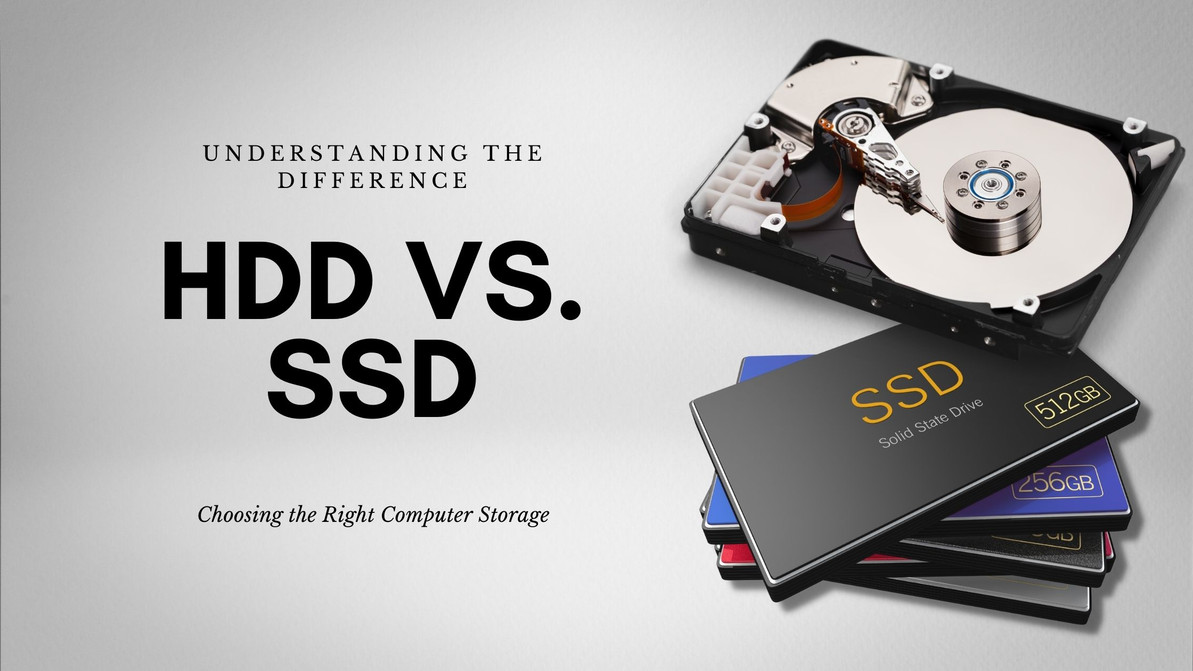HDD vs. SSD: Choosing the Right Computer Storage
There are two choices when it comes to storage for network servers. It can either be a hard disk drive (HDD) or a solid-state drive (SSD).
Although HDDs and SSDs serve the same purpose, they have differences that can help you decide. Understanding the differences these two forms of storage have will help you make an informed decision that will work best for your network server.
Defining HDD and SSD
SSDs or solid-state drives are slowly replacing mechanical hard disk drives in laptop and desktop computers for several reasons. However, is this also a smart move when it comes to network servers?
The first step to determine which storage you need for your servers is understanding which is which.
What is an HDD?
A traditional hard disk drive is a storage device that contains spinning magnetic disks or platters storing non-volatile information. Due to its composition, an HDD tends to be bulky.
A hard disk used on servers is called the server hard disk. Since the server is the core of the network data, the server hard disk is considered as the core of the data warehouse.
The reliability of the drive is critical especially for network servers since the drive contains massive important data.
What is an SSD?
SSD does the same basic function as an HDD, but instead of metal plates-- SSD uses interconnected flash-memory chips to store the data. Although much smaller than an HDD, it is much more expensive.
Battle of Storage Devices: HDD vs. SSD
Now that you have an idea of what an HDD and an SSD are, here is the list of their difference you need to consider before you decide which type of storage is best for your network server:
Pricing
As mentioned previously, SSDs are pricier than the traditional HDD. But the higher price does come with a valid reason: SSDs offer significantly better performance than traditional hard disk drives.
However, it does not mean that HDDs are not good storage options. Hard drives use technology that has been tested by time-- meaning, they are tried and tested.
If budget is one of your concerns, then an HDD has the edge over SSD.
Speed and Performance
One of the main benefits of switching to SSD is improved performance. Depending on the model, a traditional HDD has throughputs of up to 200MB/s, which is a decent number. However, SSDs can read up to 3,500MB/s and write at up to 2,100MB/s, which is obviously faster than traditional hard disks.
It may sound like HDD is the clear choice based on price and capacity options, but-- speed is where SSDs excel.
The disparity in speed does not stop at booting. SSD-equipped servers can run apps faster, launch software quicker, and transfer files faster.
If you plan on using your laptop or computer for tasks that require speed or f you need high-performing servers and budget is not an issue, then you may want to give SSDs a try for your network servers.
Durability
It is undeniable that an HDD is an engineering marvel in the sense that it is composed of intricate moving parts that work in precise manners. However, this complex system needs to be treated with care. Due to the very intricate moving parts that makes it a work of art, an HDD can be permanently damaged by a small shock. On top of that, HDDs are sensitive to heat.
In comparison, SSDs do not have moving parts, because of this, they are more durable against impact, shocks, vibrations, etc. Solid-state drives are better at handling heat while also producing less of it themselves.
Limitations
There is a limit to how small a hard disk drive can be manufactured due to its design. A solid-state drive does not depend on moving parts or rotating platters like an HDD, so it does not have such limitations.
Manufacturers can continue to produce SSD in much smaller sizes if they want. This reason is how an SSD offers more flexibility when building your network server.
Noise
No matter how small your HDD is, it will definitely make some noise because of its metal platter. The drive platters spin when the unit is in use.
The faster your HDD, the more noise it will make compared to the slower ones. On the other hand, an SSD will make no sound since it is non-mechanical. It has no moving parts that can make noise.
Power
SSDs do not need electricity to work, while HDDs expend electricity for their platters to spin. Since SSDs do not waste energy, they can lower your energy bill. It also means longer battery life for your devices. SSDs are efficient in this sense.
Longevity
The life expectancy for both HDD and SSD does not have a definite estimate. Many factors can affect the longevity of your storage device.
Most estimates assume that the location of your network server can and will follow the manufacturer’s recommended environmental conditions. These estimates do not take extremes of temperature, humidity, and physical mishandling into consideration.
However, you must keep in mind that HDDs are electromechanical devices which means they have moving parts. These components make HDDs more susceptible to damage from a physical shock compared to SSDs.
Bottomline
Many factors should be considered before deciding on the right storage device for your network server. Keep in mind that simply buying the more expensive one may not be the practical choice. If you are going to invest in a storage device, then you should do it right.
If price or capacity limits are things you are concerned with, then you may want to go for HDDs. They are much more affordable with a variety of options.
However, if you need a high-performance network server with great speed and better durability, then you may want to consider SSDs.
Recent Posts
-
Why It's Important to Purchase Genuine HPE Replacement Parts
When maintaining the integrity and performance of your Hewlett Packard Enterprise (HPE) systems, the …Jun 28th 2024 -
Mastering Modern Data: Cutting-Edge Storage Solutions in the AI Era
In the rapidly evolving digital era, Artificial Intelligence (AI) has become a cornerstone of innov …Jun 20th 2024 -
Product Comparison: HPE Q1J00A MSA 2050 vs. HPE Q1J10A D3710 vs. HPE 717870-001 MSA 2040
IntroductionIn today’s data-driven world, the demand for efficient, reliable, and scalable data stor …May 23rd 2024