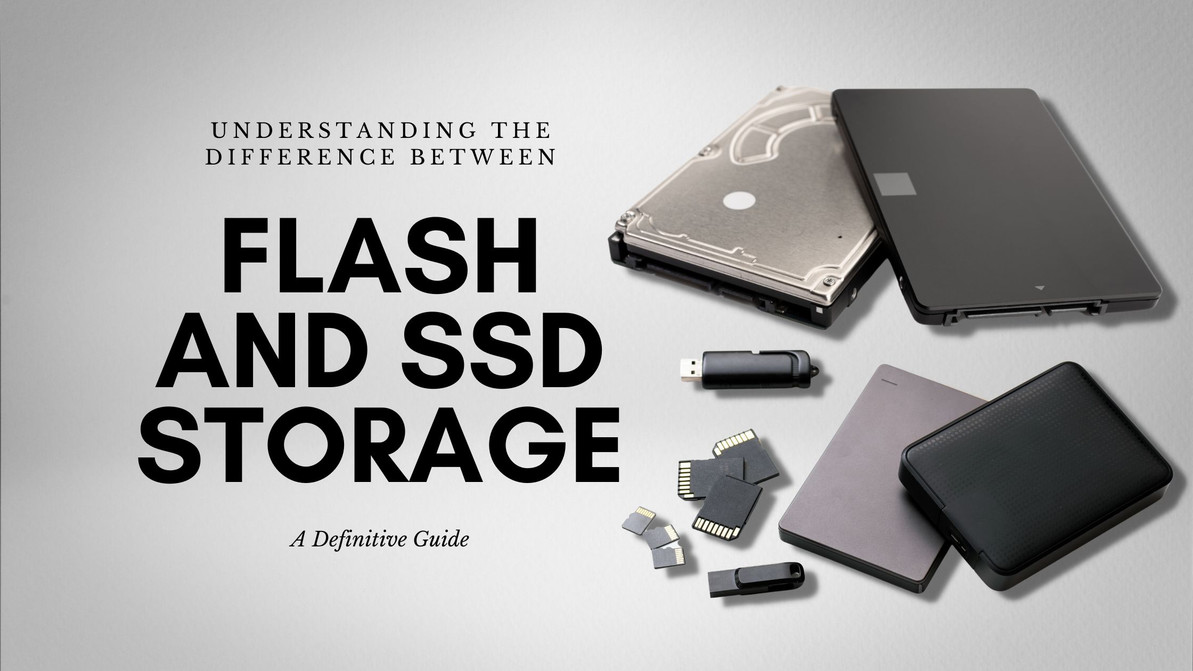Difference Between Flash and SSD Storage: A Definitive Guide
The age-old debate between flash and SSD storage has been a forefront in the tech world for quite some time. But, what is the actual difference between them? With so much conflicting information available online, it's difficult to know what is true and who to believe.
In this blog post we'll be providing a definitive guide that explores every aspect of flash vs. SSD storage—from speed, capacity, cost and more.
What Is Flash Storage?
Flash storage is a type of digital storage technology that uses memory chips to store data instead of spinning magnetic drives. This type of storage offers superior performance and reliability, as it is able to quickly access large amounts of data instantly - usually in milliseconds - without any mechanical movement.
Flash storage is significantly faster than traditional hard disk drives, which makes it ideal for tasks requiring quick retrieval or write-out tasks such as streaming audio or video.
Additionally, flash storage does not require regular activity like spinning drives do, so its life span is much longer. It is also far smaller than traditional drives, allowing manufacturers to produce mobile devices with more space for other components.
This device is an extremely efficient and reliable way to store large amounts of data that requires quick access and handling.
What is Solid State Drive Storage?
SDD storage stands for Solid State Drive storage. SSDs are advanced forms of storage media that don't rely on spinning platters like traditional hard drives. Instead, they use a type of flash memory which is much faster and more reliable.
As a result, SSDs are becoming increasingly popular in laptops and desktops due to their ability to improve the speed and performance of a system as well as providing better protection against external damage caused by shocks or drops.
They offer better energy efficiency than traditional hard disk drives, making them an awesome choice for modern PCs that need fast access to data without constantly draining their energy sources.
Whether you're looking to upgrade an old machine or simply cut down on your power consumption, SDD storage is the way to go!
What Are the Similarities Between Flash and SSD Storage?
Flash and SSD storage are two popular technologies for data storage. Although they both store information electronically, they are different in terms of speed, capacity, cost and durability. Both types of memory use nonvolatile memory chip technology, which retains its contents even when power is removed.
Both are significantly faster than spinning hard drive technologies as they can access data quickly without needing to physically move a read/write head. Flash and SSDs also have their differences: flash has built-in controllers that provide efficient management of read and write functions on the memory chips, whereas solid-state drives do not have this feature.
Flash costs less per gigabyte than an equivalent solid-state drive whereas an SSD typically requires more space for the same amount of memory as a flash drive does.
Thus, users looking for long term reliability might opt for an SSD due to its superior durability compared to flash media - however each type of storage has its benefits depending upon the application at hand.
What Are the Differences Between Flash and SSD Storage?
Choosing the right kind of storage can be especially important depending on what you need to use it for. Flash and SSD are two commonly used types of storage, but they differ greatly in their functions and capabilities.
Flash is an inexpensive memory system that relies on tiny electrical currents to hold small amounts of data. It is a common form of storage used by many mobile devices and other applications that require smaller capacities.
SSDs, also known as solid state drives, store larger amounts of data using NAND flash memory to provide faster read/write speeds than traditional hard disk drives. These drives use no moving parts and thus provide more durability and longevity than HDDs, making them the go-to choice for laptops and desktops in particular.
Thus, while both types offer fast read/write speed, it's important to consider your data capacity needs when deciding which type of storage will best suit your purpose.
Compatibility and Cost Between Flash and SSD
When it comes to flash and SSD storage, compatibility and cost are two key considerations. Flash storage is generally known as a reliable and cost-effective option, but it fundamentally relies on the system to which it is connected being compatible - if the system isn't capable of working with the technology, it won't be able to store data efficiently.
While SSD (solid state drive) storage is a faster and more expensive option than flash storage; however, its lifespan tends to be longer than flash storage.
When choosing between the two, understanding how durability and speed need both be balanced against compatibility and cost will help you decide which solution is right for your needs.
The Verdict
In order to make a decision on what storage is right for you, it is important to understand the difference between flash and SSD storage. Storage Parts Direct offers both types of storage so that you can find the perfect solution for your needs.
Visit our website today to learn more about our products and solutions or contact us to speak with a representative who can assist you further.
Recent Posts
-
Why It's Important to Purchase Genuine HPE Replacement Parts
When maintaining the integrity and performance of your Hewlett Packard Enterprise (HPE) systems, the …Jun 28th 2024 -
Mastering Modern Data: Cutting-Edge Storage Solutions in the AI Era
In the rapidly evolving digital era, Artificial Intelligence (AI) has become a cornerstone of innov …Jun 20th 2024 -
Product Comparison: HPE Q1J00A MSA 2050 vs. HPE Q1J10A D3710 vs. HPE 717870-001 MSA 2040
IntroductionIn today’s data-driven world, the demand for efficient, reliable, and scalable data stor …May 23rd 2024