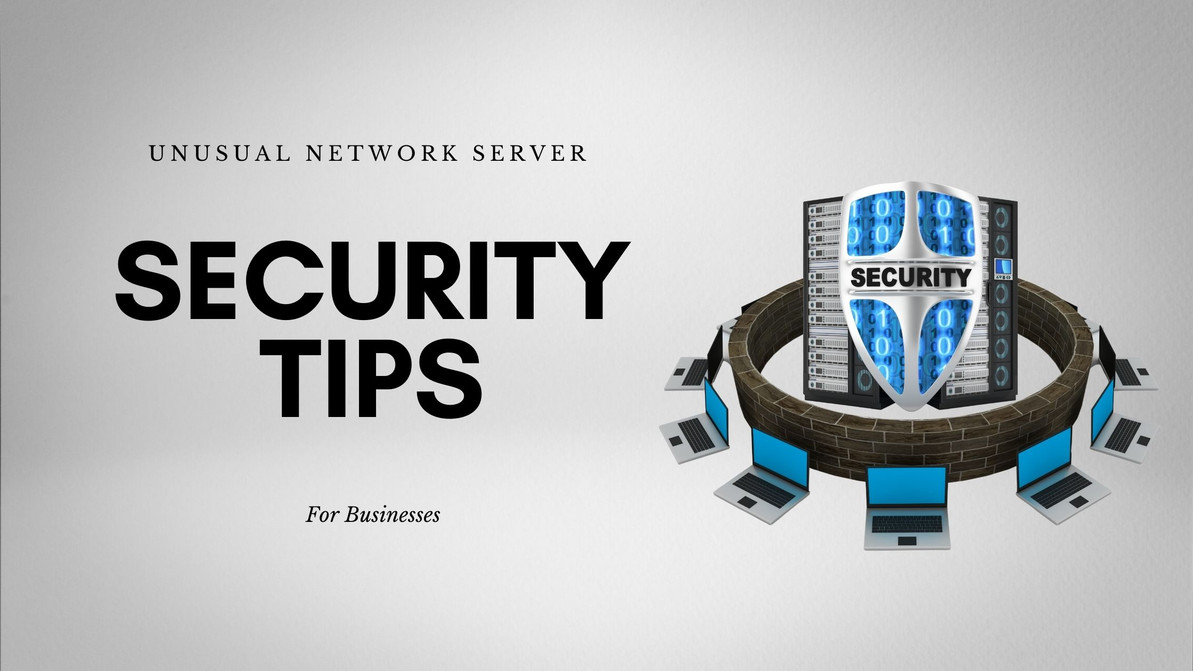Unusual Network Server Security Tips for Businesses
Businesses need to set up a secure network for their company to ensure that all their digital assets are adequately protected. Building a secure network may be difficult, but keeping it secure is a whole new challenge in itself.
Even IT professionals can still struggle to keep those cyber threats at bay.
Unusual Security Tips for a Safe Network
Here are some unusual network tips that can keep your data safe and sound in your corporate network:
Enable encryption of your wireless access points or AP.
Wireless networks can be vulnerable and open. It means that a cybercriminal can just get into your corporate network and gather all sorts of data. They can even record sensitive information by just sitting somewhere near your building!
Some people or companies try experimenting with locking down MAC addresses, but that method can be quite cumbersome. By enabling encryption of your wireless AP, you are making your network less vulnerable to cyber threats.
There may be a lot of popular encryption methods out there, but using WPA2 encryption can get you the best results. It is a simple setup, but a lot of people overlook it as a security solution. Make sure that you are one of those oddballs that do have this feature activated.
Hide your Service Set Identifier (SSID).
As a business, you want to be taken seriously. So most of your digital files, data, etc. are formally named after your company or something similar. However, sounding professional by putting your company name on your SSID makes you a sitting duck for cybercriminals to come and target.
No need to be embarrassed, a lot of companies make this mistake. But for the sake of security, you should use obscure IDs for your wireless routers.
Do not put any information that makes it clear that your company owns the network. You can either use something very common or a name that does not give away anything critical.
Disable access from outside the network.
This tip is especially helpful for companies with routers equipped with a web management interface. You need to disable access to the web management interface from the outside network. Right after that, you need to change the admin default password.
It may sound like common sense, but you would be surprised how many companies fail to do this. Do not be an easy target. Do not trade the convenience of remembering an easy password with your corporate network security. You do not want anyone from outside the company to change your setting or access your files.
Put your LAN on a DMZ.
This tip is quite unpopular since it requires a certain amount of expertise on the subject.
Your very own web server may sound like a good idea for a business, but it is prone to security risks. For instance, for your LAN to be secure, you must put it on a DMZ. You need to keep in mind that not all routers have a DMZ, so you need to get a new router to ensure security. But it does not end there, someone needs to know how to manage it.
Use a VPN.
This tip used to be an unusual step to take for security. However, due to the increasing number of companies switching or adding a remote work option for their employees, using a VPN is steadily becoming a norm-- at least for those who know their way around network security.
Using a VPN helps hide your company's tracks as you navigate through the world wide web.
Disable file or print sharing on everything except your file server.
You might be confused as to why your file or print sharing settings are relevant to the safety of your network and that's what makes it unusual. However, if your company and staff use laptops to work, they will be broadcasting your entire file system to everyone around them. Cybercriminals can easily get into your network by just checking for open network shares.
Use whole disk encryption for company devices that leave the company office space.
Again, if your staff is using a laptop or any device that leaves the four walls of your company building, then you should use whole disk encryption. It adds a layer of protection to your devices since the corporate network security measures you have applied to the building cannot protect a device that is miles away from it.
Bottomline
There are many other security measures and steps that you can implement in your company to make it harder for cybercriminals to access your corporate data. Hopefully, these unusual network server security tips can help you achieve peace of mind.
Recent Posts
-
HPE 800GB SAS-12Gbps SSD: Powering Performance for MSA 1040/2040 SAN Storage
Overview of the HPE 800GB 2.5-inch SFF SAS-12Gbps Mixed Use SSD The HPE 800GB 2.5-inch Small Form Fa …Jul 5th 2025 -
HPE 800GB LFF SAS-12Gbps SSD: Unleashing Secure, High-Speed Storage for ProLiant Gen9 & Gen10
Overview of the HPE 800GB 3.5-inch LFF SAS-12Gbps Mixed Use SSD The HPE 800GB 3.5-inch Large Form Fa …Jul 4th 2025 -
Powering Performance for MSA 1050/2050 SAN Storage with HPE 800GB LFF SAS-12Gbps SSD
Overview of the HPE 800GB 3.5inch LFF SAS-12Gbps Mixed Use SSD The HPE 800GB 3.5inch Large Form Fact …Jul 2nd 2025