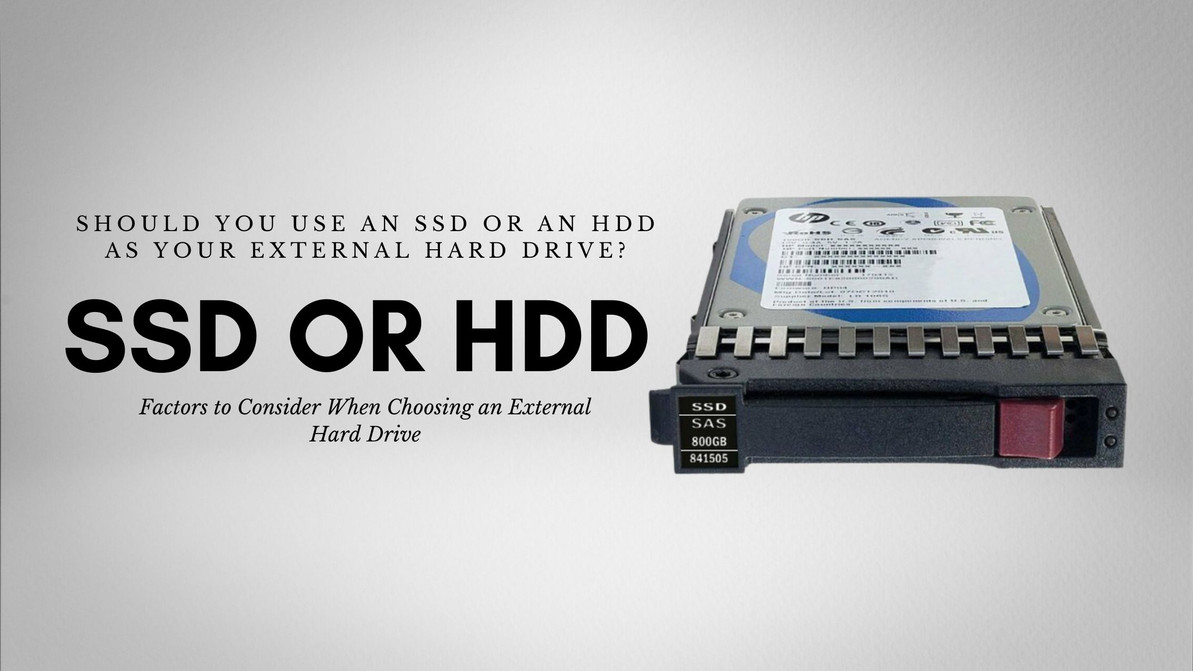Should You Use an SSD or an HDD as Your External Hard Drive?
External hard drives play a crucial role in data storage and backup, offering a convenient and portable solution for safeguarding important files. When it comes to choosing an external hard drive, two primary options are Solid State Drives (SSDs) and Hard Disk Drives (HDDs). We will compare these storage technologies to help you make an informed decision that suits your needs.
Understanding Solid State Drives (SSDs):
Solid State Drives are storage devices that use flash memory to store data. They have no moving parts, unlike HDDs, which rely on spinning magnetic disks. This design difference brings several advantages:
- Speed and Performance: SSDs offer blazing-fast data transfer speeds and rapid response times. They excel in handling tasks that require quick access to large files or multiple simultaneous operations.
- Reliability and Durability: With no moving parts, SSDs are less susceptible to mechanical failure. They can withstand shocks, vibrations, and extreme temperatures better than HDDs.
- Energy Efficiency: SSDs consume less power than HDDs, making them ideal for laptops and portable devices where battery life is crucial. They generate less heat, resulting in cooler and quieter operation.
However, SSDs also have some limitations:
- Cost per Gigabyte: SSDs are generally more expensive than HDDs, especially when it comes to higher storage capacities. The cost per gigabyte may be a determining factor if you require large amounts of storage space.
- Limited Lifespan: Each cell in an SSD has a limited number of write cycles before it wears out. While modern SSDs have improved endurance, this limitation should be considered for scenarios involving extensive write operations.
Exploring Hard Disk Drives (HDDs):
Hard Disk Drives have been the traditional choice for external storage for many years. They utilize spinning magnetic disks to store and retrieve data. Let's take a closer look at their advantages:
- Cost-effectiveness: HDDs are generally more affordable than SSDs, especially for higher storage capacities. If you need vast amounts of storage without breaking the bank, HDDs are an attractive option.
- Higher Storage Capacities: HDDs offer larger storage capacities compared to SSDs at a lower cost, making them suitable for archiving large media libraries, backups, and data-heavy applications.
- Wide Availability: HDDs are widely available in various sizes and form factors, making them easily accessible for purchase.
However, HDDs also come with certain limitations:
- Slower Data Transfer Speeds: HDDs are relatively slower in terms of data transfer rates, especially for large files or when performing multiple tasks simultaneously. This can result in longer loading times or delays.
- Susceptibility to Physical Damage: Since HDDs have moving parts, they are vulnerable to damage from drops, shocks, or physical impact. Rough handling can lead to data loss or drive failure.
- Higher Power Consumption: HDDs consume more power than SSDs, contributing to higher energy usage and generating more heat, which can impact system performance.
Factors to Consider When Choosing an External Hard Drive:
When deciding between an SSD and an HDD for your external hard drive, several factors should be taken into account:
- Purpose and Usage: Consider whether you primarily need storage for file backups, multimedia content, or demanding applications like gaming. Different use cases may have varying requirements for speed and storage capacity.
- Performance Requirements: Evaluate your need for fast data transfer speeds and quick access to files. If you work with large files, need to run resource-intensive applications, or require near-instantaneous data retrieval, SSDs are advantageous.
- Budget Considerations: Determine your budget and assess the balance between upfront cost and long-term value. Consider your storage needs and available funds to make a cost-effective decision.
Making an Informed Decision:
Choosing an SSD as an External Hard Drive
If you prioritize speed, performance, and reliability, an SSD is an excellent choice. SSDs excel in scenarios that demand fast data transfer, quick access times, and durability. They are ideal for users who require high-performance storage solutions.
Opting for an HDD as an External Hard Drive
If you have a limited budget and require large storage capacities, an HDD offers a cost-effective option. HDDs are well-suited for users with basic storage needs, such as file backups, multimedia storage, or archiving.
Hybrid Solutions
For those seeking a balance between performance and storage capacity, hybrid SSD/HDD external hard drives are worth exploring. These drives combine the advantages of both technologies, utilizing SSDs for caching frequently accessed data while providing larger HDD storage for less frequently accessed files.
By considering your specific needs, you can make an informed decision that aligns with your priorities. Regardless of your choice, remember to regularly back up your data to ensure its safety and accessibility.
Recent Posts
-
HPE 800GB SAS-12Gbps SSD: Powering Performance for MSA 1040/2040 SAN Storage
Overview of the HPE 800GB 2.5-inch SFF SAS-12Gbps Mixed Use SSD The HPE 800GB 2.5-inch Small Form Fa …Jul 5th 2025 -
HPE 800GB LFF SAS-12Gbps SSD: Unleashing Secure, High-Speed Storage for ProLiant Gen9 & Gen10
Overview of the HPE 800GB 3.5-inch LFF SAS-12Gbps Mixed Use SSD The HPE 800GB 3.5-inch Large Form Fa …Jul 4th 2025 -
Powering Performance for MSA 1050/2050 SAN Storage with HPE 800GB LFF SAS-12Gbps SSD
Overview of the HPE 800GB 3.5inch LFF SAS-12Gbps Mixed Use SSD The HPE 800GB 3.5inch Large Form Fact …Jul 2nd 2025