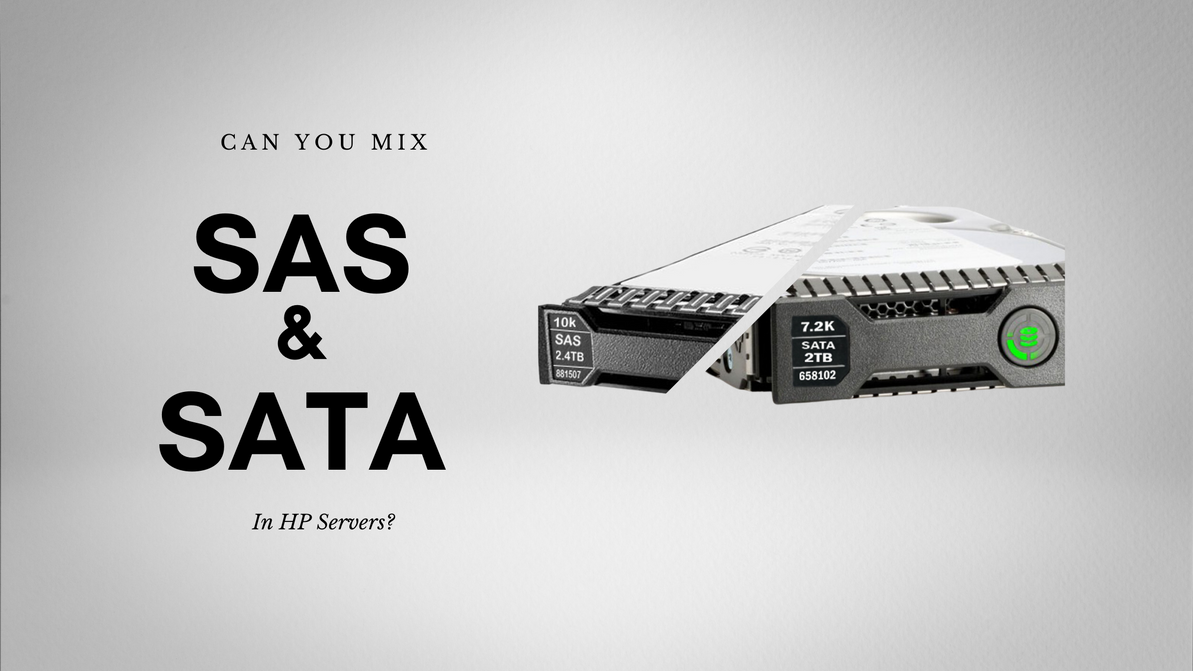Mixing SAS and SATA Drives in HP Servers: Compatibility and Configuration
In the world of data storage, the synergy between hardware components plays a pivotal role in achieving optimal performance and capacity. Hewlett Packard (HP) servers, known for their reliability and versatility, offer the flexibility to mix SAS (Serial Attached SCSI) and SATA (Serial Advanced Technology Attachment) drives within the same server. However, the critical distinction lies in understanding that these drives cannot coexist harmoniously within the same array. To harness the potential of both SAS and SATA drives, one must configure multiple arrays or volumes, ensuring compatibility and harnessing their unique strengths.
Understanding Drive Compatibility and Configuration in HP Servers
The Promise of Mixing SAS and SATA Drives
In the realm of data storage, the notion of leveraging both SAS and SATA drives within a single HP server opens doors to a myriad of possibilities. It offers the potential to optimize storage solutions, balancing performance, and cost-effectiveness.
The Key Distinction: Mixing in a Server, Not in the Same Array
The critical point to grasp is that while SAS and SATA drives can coexist within the confines of an HP server, they should not share the same array. The incompatibility between SAS and SATA drives at the array level necessitates configuring separate arrays to harness their individual strengths.
Configuring HP Servers for Drive Compatibility
To embark on the journey of mixing SAS and SATA drives in HP servers, a careful and informed approach is essential. This entails evaluating drive compatibility, understanding the implications on reliability and performance, and mastering the intricacies of configuration.
Drive Compatibility and Considerations
Compatibility of SAS and SATA Drives
Ensuring that both SAS and SATA drives are compatible with the HP server is the foundation of this endeavor. This extends beyond physical compatibility and delves into the realm of controller support and data transfer rates.
Reliability and Performance Implications
Reliability and performance are cornerstones of storage solutions. To strike a harmonious balance, it is imperative to assess the reliability of SAS and SATA drives and comprehend the performance disparities between the two. This knowledge is pivotal for informed decision-making.
Configuring HP Servers for Drive Compatibility
Preparing for SAS and SATA Drive Configuration
Before delving into the realm of mixed drives, safeguarding critical data is paramount. This is the point of no return, necessitating a comprehensive backup. Concurrently, firmware and software checks for HP controllers should be diligently conducted.
Setting Up Multiple Arrays
The core concept of mixing SAS and SATA drives lies in setting up two arrays or volumes, each dedicated to one drive type. This configuration is an art in itself, and comprehending the rationale behind dual arrays is essential. The choice of RAID levels for each array warrants careful consideration.
Initializing and Formatting Drives
With arrays established, the next step is drive initialization and file system formatting. This pivotal stage ensures that the drives are primed for seamless usage. While the process is technically straightforward, performance considerations should not be underestimated.
Testing and Monitoring
Post-Configuration Testing
Following the configuration, validation of drive recognition is the first litmus test. Benchmarking performance offers insights into the impact of the dual-array configuration on workloads. Stress testing is imperative to ensure that reliability remains unwavering.
Ongoing Monitoring and Maintenance
The journey does not end with successful configuration; it is an ongoing commitment. Monitoring the health of the drives is a perpetual task, safeguarding against unforeseen issues. Regular firmware updates and routine maintenance are the keys to preserving drive life and performance.
Pros, Cons, and Best Practices
Pros of Mixing SAS and SATA Drives in HP Servers
The advantages of this endeavor are multifaceted. It encompasses cost-effective storage expansion, flexibility to address diverse storage needs, and maximizing the existing infrastructure's potential.
Cons and Potential Risks
While the prospects are promising, potential pitfalls lurk. Performance bottlenecks are a primary concern, and balancing performance versus reliability is a tightrope walk. Data security must remain a steadfast concern.
Real-World Use Cases and Best Practices
Real-World Use Cases for Mixing SAS and SATA Drives
In the real world, scenarios emerge where mixing SAS and SATA drives in HP servers is not just a possibility but a strategic necessity. Tailoring storage for diverse workloads, gradual expansion without exorbitant costs, and transitioning to higher-performance arrays are all tangible use cases.
Best Practices for Successful Drive Mixing in HP Servers
Success hinges on comprehensive planning and thorough testing. Proactive monitoring and maintenance are non-negotiable. Data backup and security measures must remain at the forefront of best practices.
Conclusion
In the grand tapestry of data storage, the harmony between SAS and SATA drives within HP servers is attainable, provided one adheres to the principle of separate arrays. The promise of enhanced performance, cost-efficiency, and versatility beckons. The journey, filled with considerations, configurations, and ongoing vigilance, is the path to unlocking the true potential of mixing SAS and SATA drives in HP servers.
Recent Posts
-
Why It's Important to Purchase Genuine HPE Replacement Parts
When maintaining the integrity and performance of your Hewlett Packard Enterprise (HPE) systems, the …Jun 28th 2024 -
Mastering Modern Data: Cutting-Edge Storage Solutions in the AI Era
In the rapidly evolving digital era, Artificial Intelligence (AI) has become a cornerstone of innov …Jun 20th 2024 -
Product Comparison: HPE Q1J00A MSA 2050 vs. HPE Q1J10A D3710 vs. HPE 717870-001 MSA 2040
IntroductionIn today’s data-driven world, the demand for efficient, reliable, and scalable data stor …May 23rd 2024