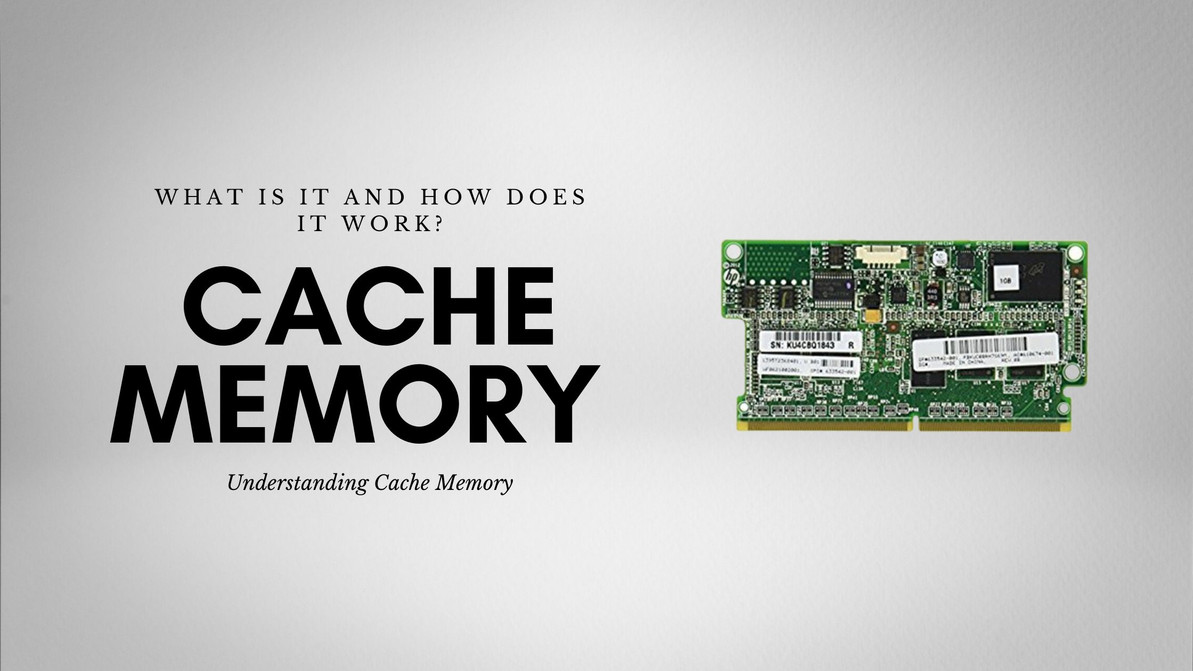Cache Memory: What Is It and How Does It Work?
In the world of computing, speed and efficiency are paramount. One crucial component that plays a significant role in enhancing a computer's performance is cache memory. But what exactly is it, and how does it work? Let’s delve into the fascinating world of cache memory, exploring its purpose, structure, and operation. By understanding the fundamentals, you'll gain insights into its role in improving your computer's speed and responsiveness.
Understanding Cache Memory:
Definition and Purpose:
Cache memory is a small, high-speed memory component that serves as a temporary storage location for frequently accessed data. Its primary purpose is to reduce the time it takes for the processor to access information from the main memory (RAM). By keeping frequently used data close to the processor, it minimizes the need to retrieve data from slower memory sources, resulting in faster overall system performance.
Levels of Cache:
Modern computer architectures typically have multiple levels of cache, organized hierarchically based on proximity to the processor. The levels include L1 (Level 1), L2, and sometimes L3 caches. Each level is faster but smaller in size compared to the one above it, with L1 cache being the fastest and closest to the processor.
How Cache Memory Works:
Cache Hierarchy and Data Locality:
Cache memory operates based on the principle of data locality, which refers to the tendency of a computer system to access data that is spatially or temporally close to recently accessed data. When the processor needs to read or write data, it first checks the cache hierarchy to determine if the data is already present in one of the caches. If the data is found in the cache, it is referred to as a cache hit, and the processor can quickly retrieve or update it.
Cache Organization:
Cache Lines:
Cache memory is divided into fixed-sized blocks called cache lines. Each cache line contains a subset of memory addresses from the main memory. When the processor requests data, it is loaded into a cache line, which includes the requested data and additional data from nearby memory locations. This technique, known as spatial locality, takes advantage of the likelihood that adjacent data will be accessed soon.
Cache Mapping:
Cache mapping refers to the method used to determine where data is stored in the cache. There are different cache mapping techniques, including direct-mapped, fully associative, and set associative mapping. Direct-mapped caches assign each memory address to a specific cache line, while associative mapping allows any memory address to be stored in any cache line. Set associative mapping falls between these two, organizing the cache into sets of cache lines where each memory address can be placed within a specific set.
Cache Replacement Policies:
When the cache is full and new data needs to be loaded, cache replacement policies determine which cache line to replace. Common replacement policies include least recently used (LRU), where the least recently accessed cache line is evicted, and random replacement, which selects a cache line randomly for replacement. The goal is to maximize cache hits and minimize cache misses (when the requested data is not found in the cache).
Cache Memory Benefits and Limitations:
Advantages of Cache Memory:
Cache memory provides several benefits, including:
1. Improved Performance: By storing frequently accessed data near the processor, cache memory reduces the time it takes to access data, resulting in faster execution of programs and increased system responsiveness.
2. Lower Memory Latency: It has significantly lower latency compared to the main memory. As a result, the processor can quickly retrieve data from the cache, reducing delays caused by slower memory accesses.
3. Power Efficiency: Cache memory's proximity to the processor reduces the need to access the main memory frequently, resulting in lower power consumption and improved energy efficiency.
Limitations of Cache Memory:
While it offers substantial performance benefits, it also has limitations:
1. Limited Capacity: Computer cache memory is considerably smaller than the main memory due to its high cost and complexity. This limited capacity restricts the amount of data that can be stored in the cache, making it necessary to prioritize frequently accessed data.
2. Cache Coherency: In multiprocessor systems, maintaining cache coherency—ensuring that multiple caches reflect the most up-to-date data—can be a complex task. Implementing cache coherency protocols adds complexity to system design and introduces potential performance overhead.
Understanding cache memory's structure, operation, and benefits empowers us to make informed decisions when configuring and optimizing computer systems. As technology continues to evolve, it will remain a fundamental component in ensuring efficient and speedy computation.
Recent Posts
-
Why It's Important to Purchase Genuine HPE Replacement Parts
When maintaining the integrity and performance of your Hewlett Packard Enterprise (HPE) systems, the …Jun 28th 2024 -
Mastering Modern Data: Cutting-Edge Storage Solutions in the AI Era
In the rapidly evolving digital era, Artificial Intelligence (AI) has become a cornerstone of innov …Jun 20th 2024 -
Product Comparison: HPE Q1J00A MSA 2050 vs. HPE Q1J10A D3710 vs. HPE 717870-001 MSA 2040
IntroductionIn today’s data-driven world, the demand for efficient, reliable, and scalable data stor …May 23rd 2024